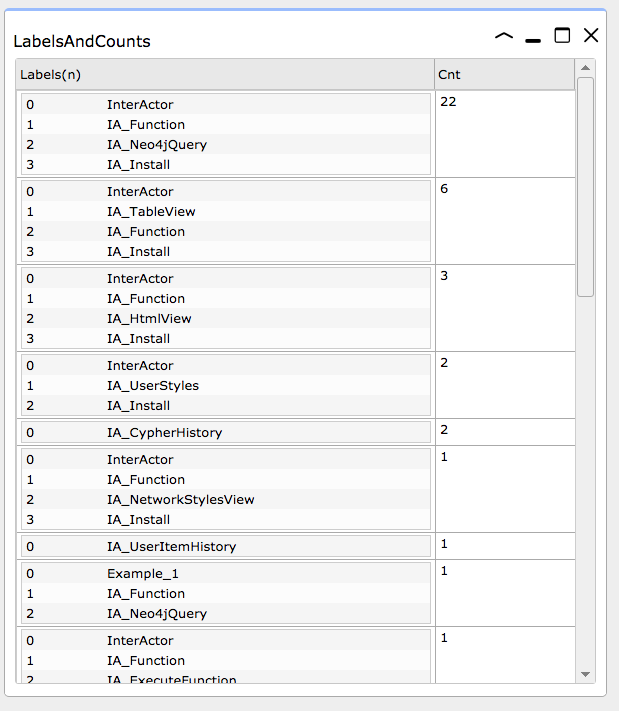For Dashboard Designers Examples Query with table output
Monday, December 14, 2020 5:32 PMExample : Query with table output
Label: Example_1
The Cypher statement below creates the most simple interaction that we have. It creates a :IA_Neo4jQuery node that , when activated, returns the count for every label combination in your datastore and uses a TableView to display the results.
CREATE (_179631:IA_Function:IA_Neo4jQuery:Example_1 {`$cypher`:'match (n) RETURN labels(n),COUNT(n) AS cnt ORDER BY cnt desc', `name`:'LabelsAndCounts'})
CREATE (_179632:IA_Function:IA_TableView:Example_1 {`name`:'LabelsAndCounts'})
CREATE (_179631)-[_546660:TRIGGER {`type`:'success', `#data`:'(%).data'}]->(_179632)
WITH COUNT(*) AS foo
MATCH (n:Example_1) RETURN n
Copy this statement to the Cypher panel in InterActor and click the [Execute] button.
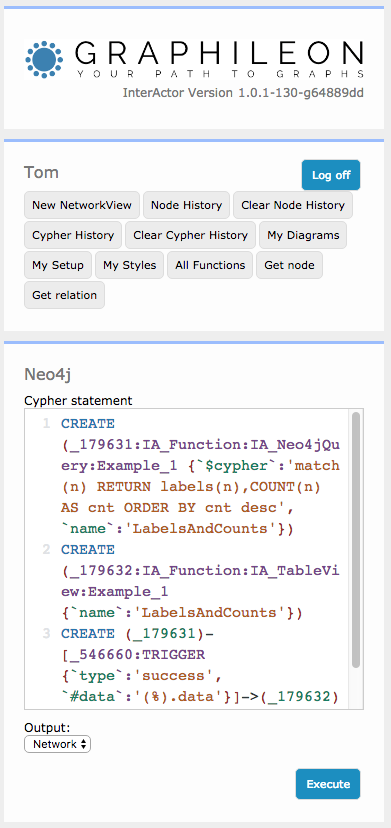
InterActor will process the statement and return the :IA_Function nodes that were created. If you select the node representing the :IA_Neo4jQuery (the blue circle), the KeysView panel at the top right corner of your browser window displays its properties, as well as an [Execute query] button.
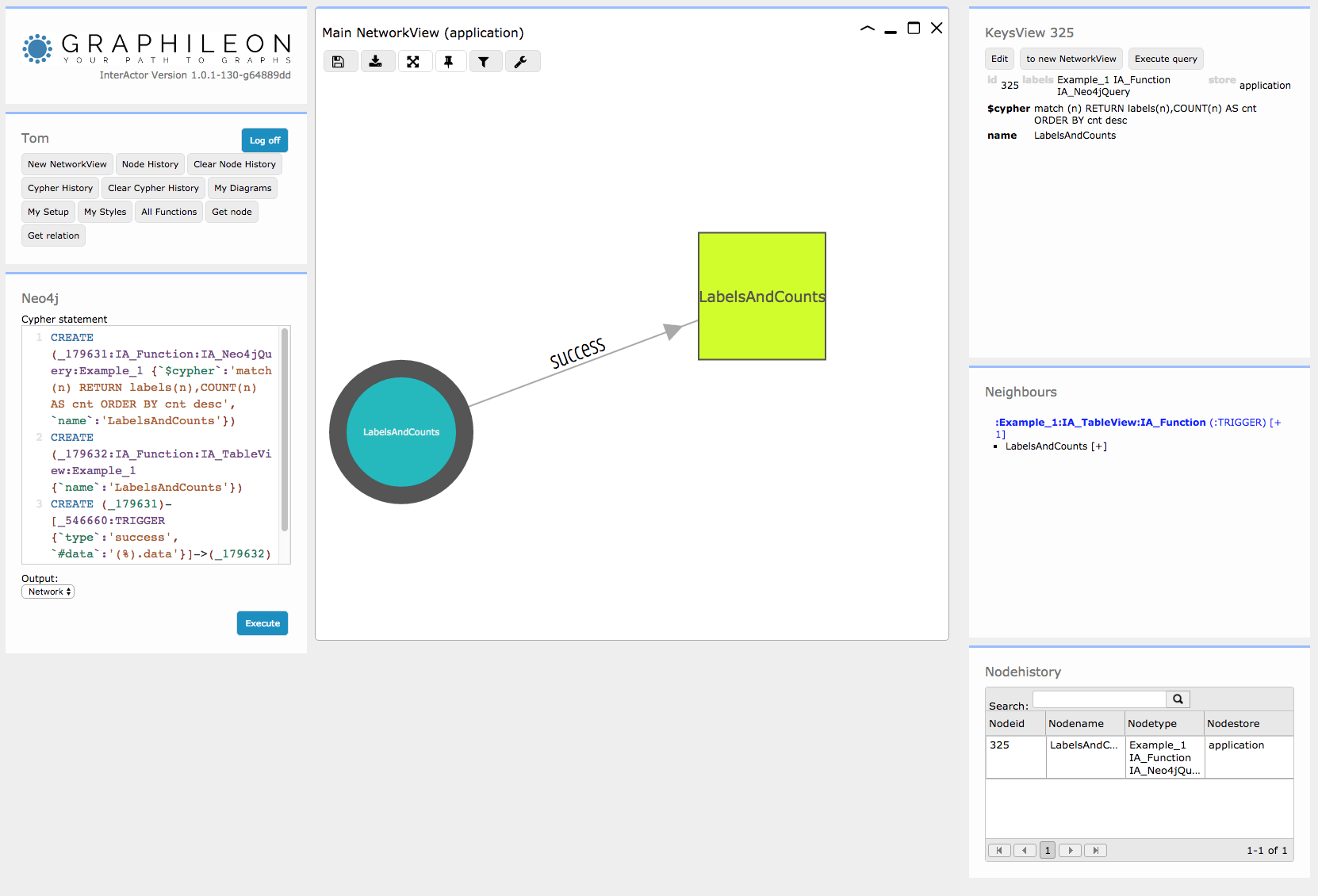
When you click the [Execute query] button, the :IA_Neo4jQuery function node is activated. Subsequently, the Cypher statement is executed and, when it's successful, triggers the :IA_TableView function node.
The output should be similar to this: