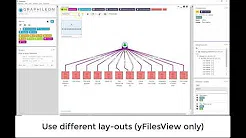Getting started Quick Tour
Friday, November 11, 2022 12:47 PMQuick Tour
Watch our videos for ..
A quick tour of basic Graphileon PE functionality
This video takes you quickly through the features of our latest Graphileon PE release (8:43 min).
Getting started - part 1: Installation of Graphileon PE
A series of videos explaining the installation and setup of Graphileon PE in combination with different graph databases and Operating Systems can be found on this page.
Getting started - part 2: A detailed explanation of the Graphileon PE user interface
This video gives an elaborate explanation of the Graphileon User Interface. It explains how to efficiently navigate your graphs, style your nodes and relations and manipulate your data in a visual way (22:44 min).
Getting started - part 3: Graphileon application builing basics; expanding your dashboard functionality
In this video we'll explain the basics of Graphileon application building and show you how to expand the user panel/dashboard functionality.
Your application is a graph!
By using (:Function)-[:TRIGGER]->(:Function) patterns, you connect queries to tables and queries to network visualisations. In short, you create applications that are really graphy.
Getting started - part 4: Respond to user input
The fourth video illustrates how to use user input, like clicks on rows (in a GridView), or a node (in a NetworkView) to feed parameters into the next Function. For example, this pattern (:GridView)-[:TRIGGER {type:'rowClick',$params.personId}]->(:Query {cypher:'MATCH (p:Person {id:$personId}) ... '}) passes the personId from a row in a GridView to the Query.
You can find all our videos on our YouTube channel
If, after watching these videos, you still have questions, you may find the answers in our on-line documentation. For other questions, please send a message to slack@graphileon.com, so we can send you an invite to our Slack channel.